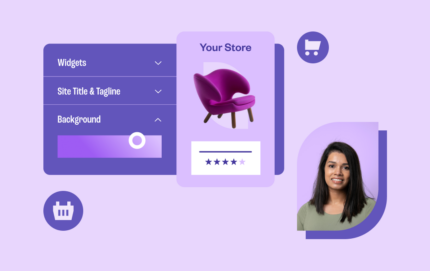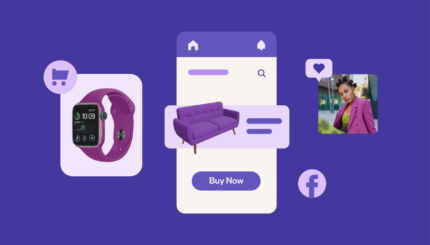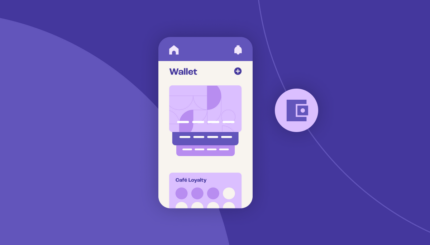Announcements
Unpacking social commerce in the Payfast Report: State of Pay 2023
We’re pleased to bring you our third annual Payfast Report: State of Pay 2023, which unpacks a very relevant topic:...
- Latest
- News
- How to
- General
- Events
- Case Studies
- Announcements